Welcome to Ping Support
Below you'll find clear explanations of Ping's features, how our phone-code system works, privacy notes.
Messaging (v0.0.1)
Send and receive direct messages with people you connect to. This is the only active feature in the current release.
Audio & Video Calls
Planned: one-to-one audio and video calling. Coming in future updates.
Short-form Social
Planned: public profiles and short-form content streams. Public profiles are created separately from your private access account.
My Circle
Planned: a private group area for closer connections. Name under review.
Google Play
Not yet available
How Account & Recovery Work
When creating an account, users provide:
- Date of birth — used for age checks and to comply with children's privacy rules.
- Personal memory question — a phrase or event only the user knows; used to help recover access to the account.
Note: These fields are used only for account creation and recovery in v0.0.1; we do not require a phone number for account creation.
Temporary Code System & Phone Structure
Ping uses a temporary, system-generated phone code to help users connect without revealing their real Ping phone number. This provides privacy and keeps personal numbers private.
Phone format used in Ping examples:
1234-5678-(202)
The first two segments (e.g. 1234-5678) are the main
system-provided number. The number in parentheses at the end — e.g. (202) — is
an abbreviated state code or extension used only for routing / display; it does not expose a
user's real personal phone number. Example: (202) indicates a Washington-based
extension.
Saving a Ping Number in Your Address Book
When you save a Ping number to your phone contacts, make sure to label it as Ping instead of using the default options like Mobile, Work, or Phone. This helps the app recognize Ping numbers in your address book, so you can easily select who you want to message.
Save it using your phone’s normal number format, for example:
(123) 456-7720
The app will automatically convert the number into its Ping format. Example:
1234-567 (720).
The code in parentheses at the end — e.g. (720) — is the abbreviated
state code. Learn more about extensions
here.
Privacy & Data
We collect the minimal data required to operate the app (messages, DOB, a recovery phrase, and diagnostic logs). We do not sell user data. See our full Privacy Policy.
App Screenshots
Here’s a preview of Ping’s current and upcoming features.
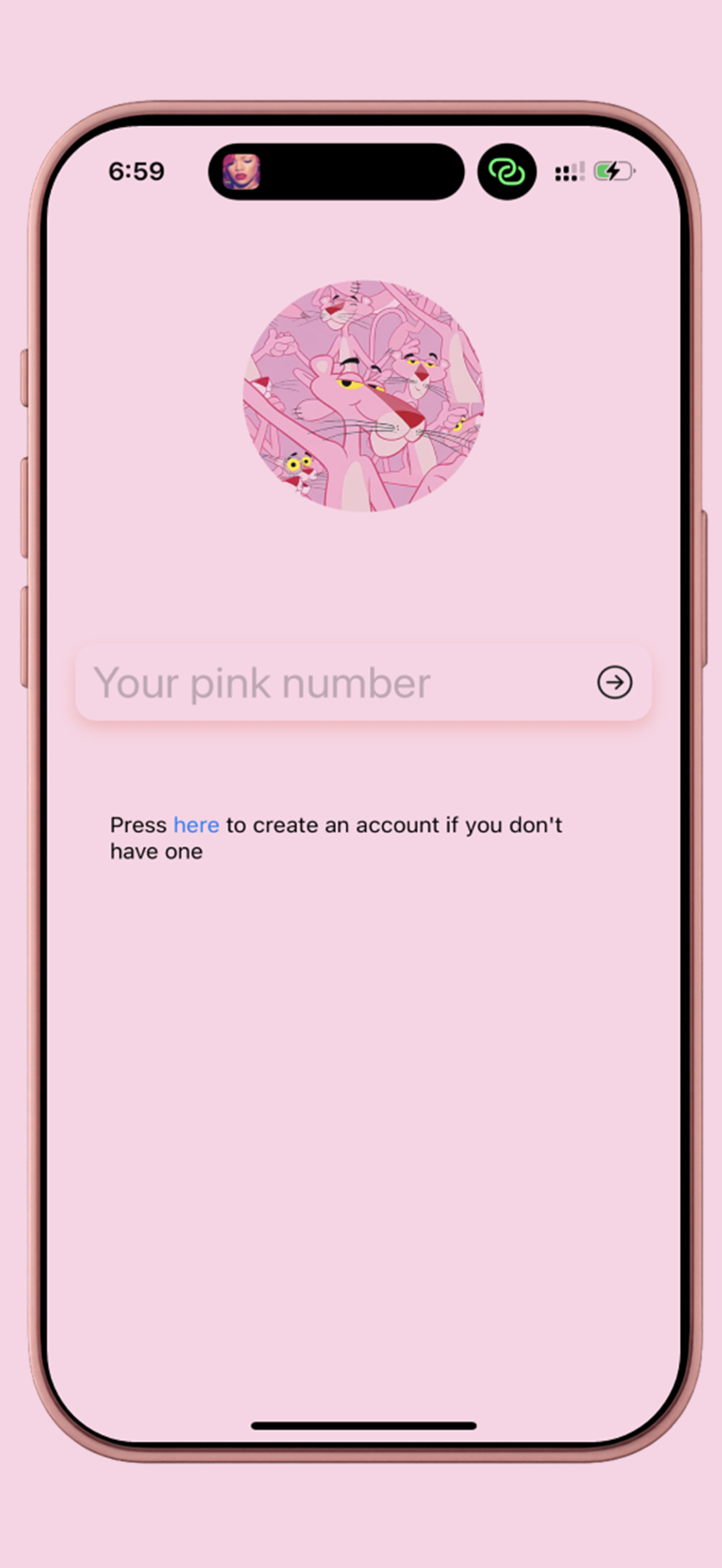
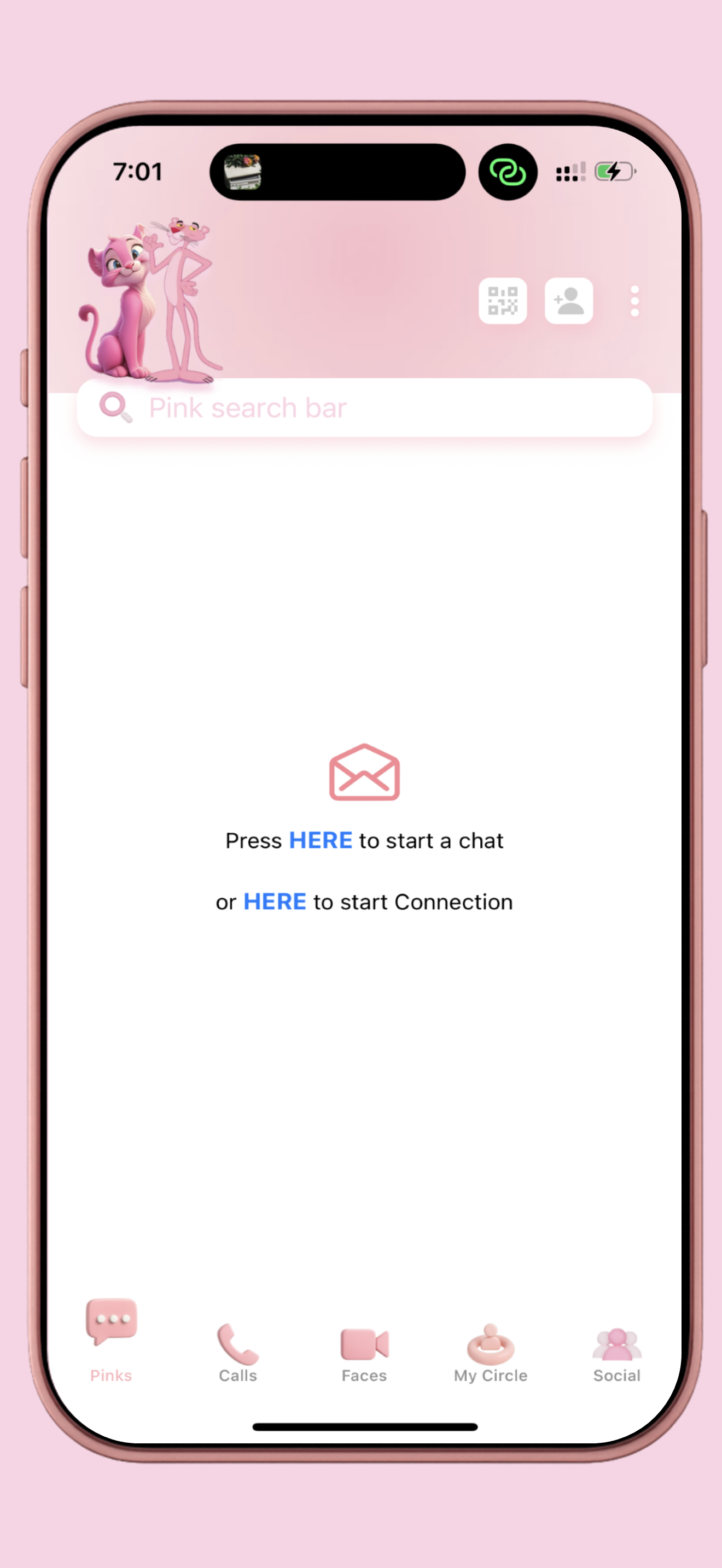

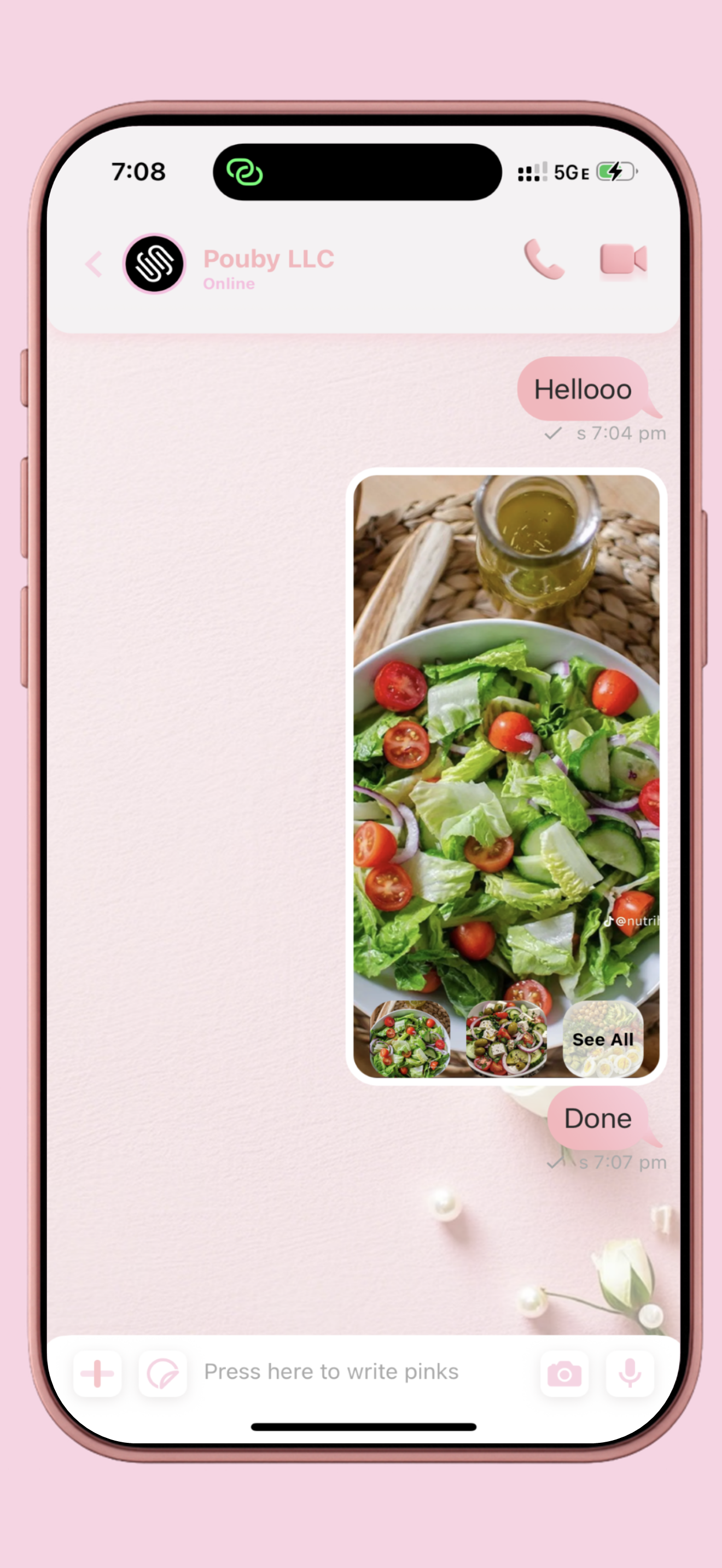
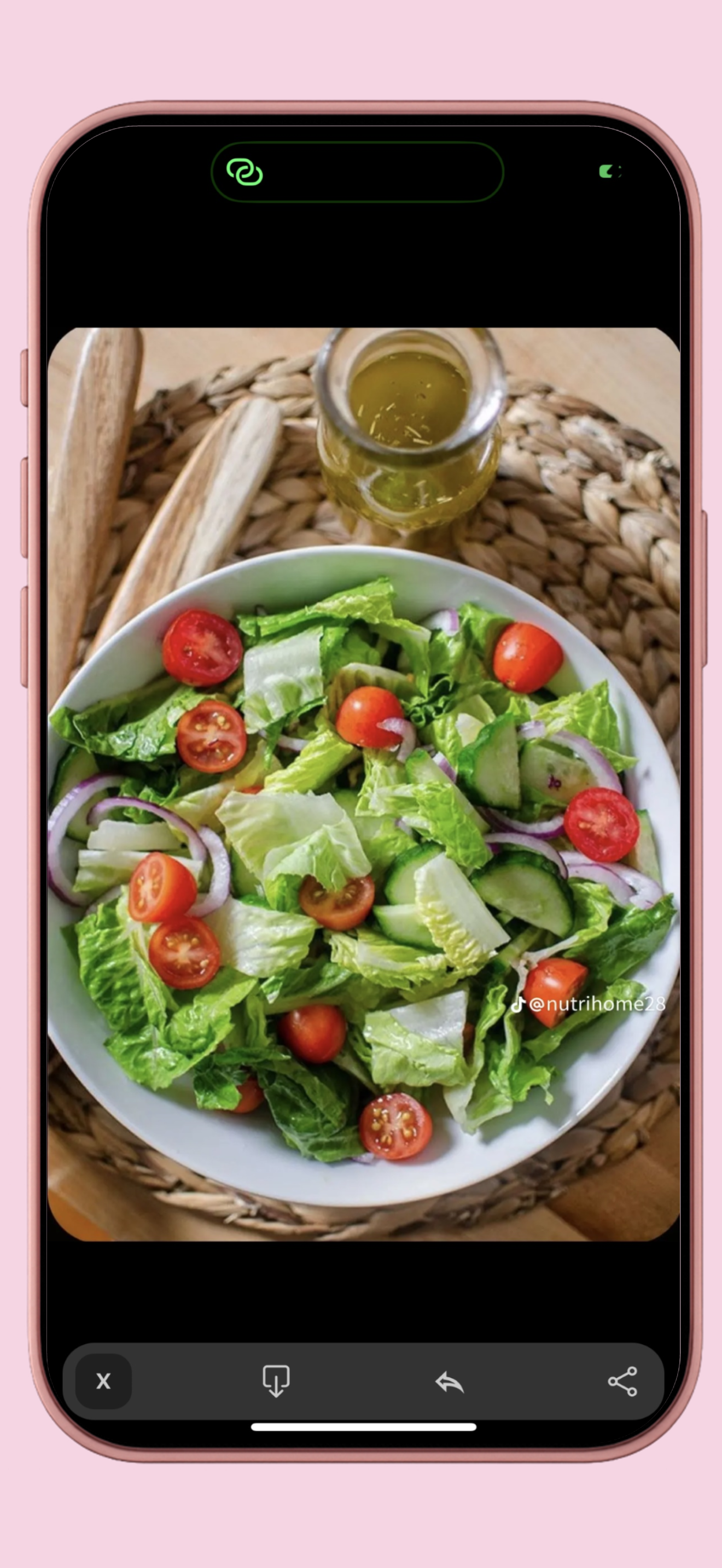
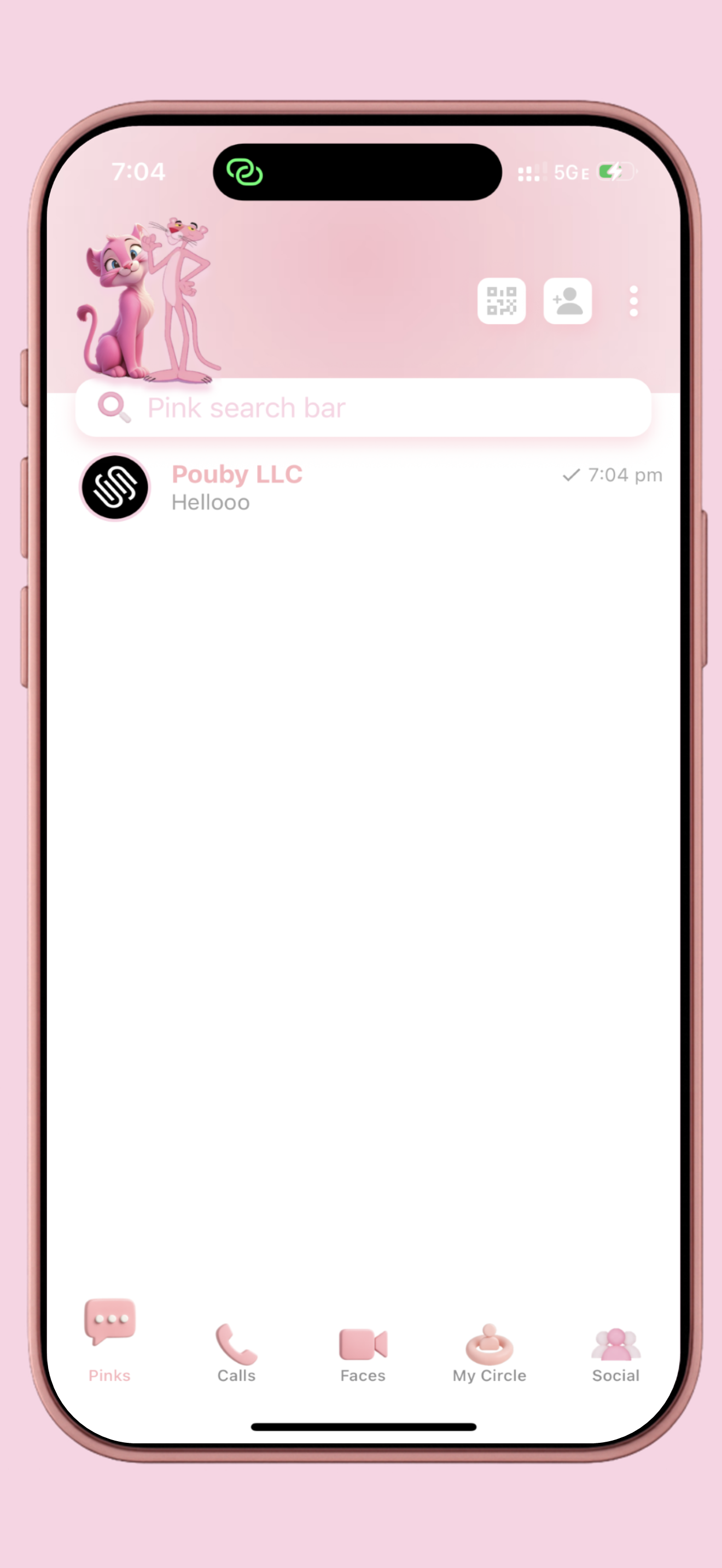
FAQ
- Q: Do users need a real phone number to sign up?
- A: No. Sign-up uses an app-generated code for connections. In future updates we may offer optional phone verification for security.
- Q: Will public profiles share my private account?
- A: No. Public profiles in the Social section are separate and require a distinct public profile to be created if a user wants to interact publicly.
- Q: How does account recovery work?
- A: Account recovery currently relies on the personal memory question and DOB. We plan to add optional, privacy-preserving verification methods later.
